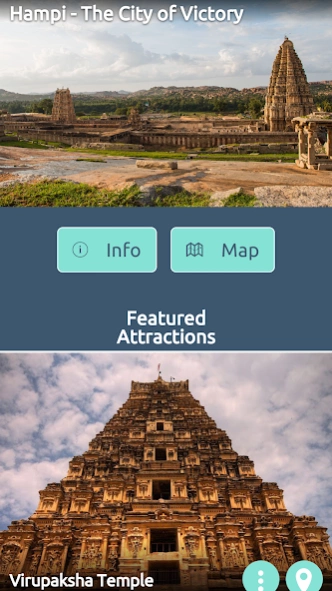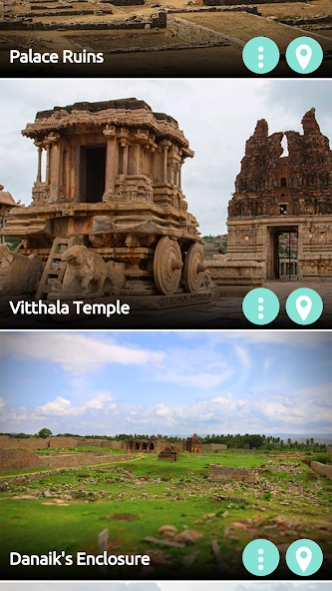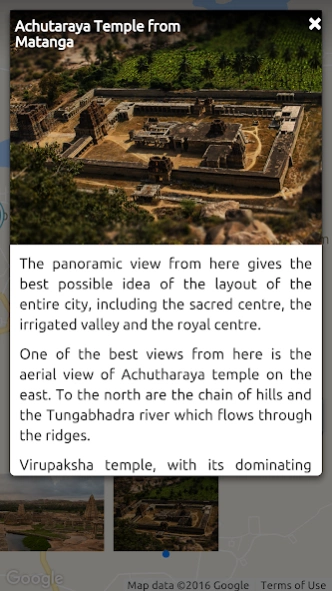Hampi 2.0.1
Free Version
Publisher Description
Hampi - Explore the architecture and history of Hampi with our tour guide
Hampi, located in Karnataka, India, is one of UNESCO’s World Heritage Sites. It was the rich imperial capital of Vijayanagara empire that flourished in India's Deccan region from mid-14th to mid-16th century. Centuries later, it still retains its charm, attracting thousands of tourists and requiring several days to fully explore it.
This app is designed to guide you through Hampi ruins.
** An in-built map marks out points of interest to help you plan your itinerary and potential walking routes
** Each point of interest has multiple "tracks" with relevant photographs. They narrate:
* significance of Vijayanagara art, architecture and design that went into building these glorious monuments
* daily life of the people in those times
* Hindu mythological stories intertwined into Hampi
About Us:
We are a team of tech and travel enthusiasts who are passionate about the history and culture of the places we visit. We want our customers to discover and learn about India in entertaining, yet informative ways. We strive to keep our content as authentic as possible.
Check out our other guides!
About Hampi
Hampi is a free app for Android published in the Recreation list of apps, part of Home & Hobby.
The company that develops Hampi is Footsteps India. The latest version released by its developer is 2.0.1. This app was rated by 3 users of our site and has an average rating of 3.7.
To install Hampi on your Android device, just click the green Continue To App button above to start the installation process. The app is listed on our website since 2017-04-20 and was downloaded 72 times. We have already checked if the download link is safe, however for your own protection we recommend that you scan the downloaded app with your antivirus. Your antivirus may detect the Hampi as malware as malware if the download link to com.phonegap.hampi is broken.
How to install Hampi on your Android device:
- Click on the Continue To App button on our website. This will redirect you to Google Play.
- Once the Hampi is shown in the Google Play listing of your Android device, you can start its download and installation. Tap on the Install button located below the search bar and to the right of the app icon.
- A pop-up window with the permissions required by Hampi will be shown. Click on Accept to continue the process.
- Hampi will be downloaded onto your device, displaying a progress. Once the download completes, the installation will start and you'll get a notification after the installation is finished.